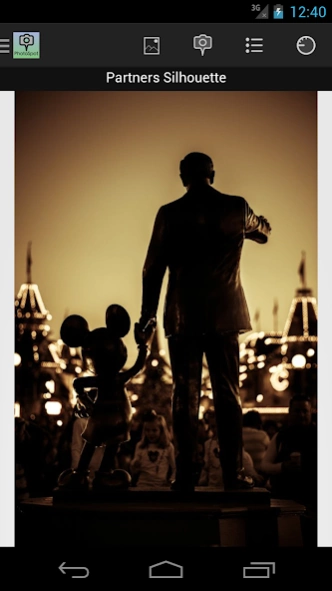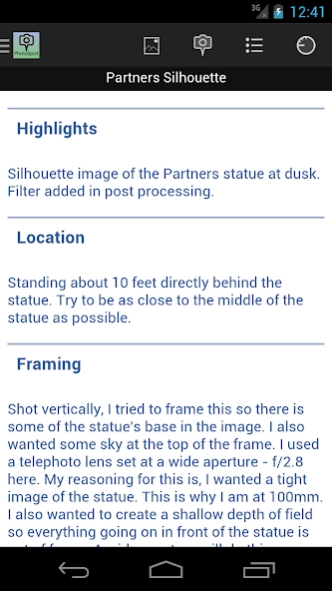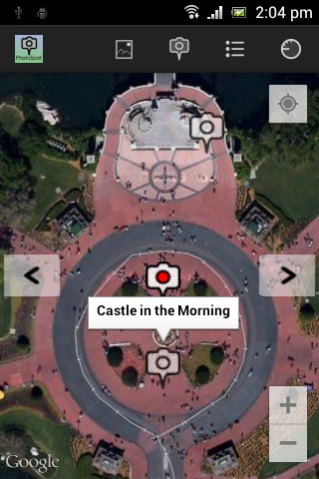PhotoSpot WDW 1.1
Free Version
Publisher Description
PhotoSpot WDW - Make perfect memories of your perfect Disney vacation with PhotoSpot WDW
Walt Disney World, the most visited vacation spot on earth. Imagine being able to capture some of the magic of this resort through your own photography. PhotoSpot WDW was created to help you do just that. Within the different collections available, you will find beautiful photographs of some of the most popular and iconic parts of Walt Disney World, in addition to some out of the way and different photographic opportunities. The photographer will give you all of the photo details as well as some helpful tips and hints. He will explain the camera settings and why they were used. There is also a detailed, interactive map of every PhotoSpot in the collection. Hopefully with PhotoSpot WDW, the next time you are at the Walt Disney World Resort you will be able to take the type of pictures you've always dreamed of.
About PhotoSpot WDW
PhotoSpot WDW is a free app for Android published in the Recreation list of apps, part of Home & Hobby.
The company that develops PhotoSpot WDW is AlldayApps. The latest version released by its developer is 1.1.
To install PhotoSpot WDW on your Android device, just click the green Continue To App button above to start the installation process. The app is listed on our website since 2018-08-31 and was downloaded 6 times. We have already checked if the download link is safe, however for your own protection we recommend that you scan the downloaded app with your antivirus. Your antivirus may detect the PhotoSpot WDW as malware as malware if the download link to com.alldayapps.photospotwdw is broken.
How to install PhotoSpot WDW on your Android device:
- Click on the Continue To App button on our website. This will redirect you to Google Play.
- Once the PhotoSpot WDW is shown in the Google Play listing of your Android device, you can start its download and installation. Tap on the Install button located below the search bar and to the right of the app icon.
- A pop-up window with the permissions required by PhotoSpot WDW will be shown. Click on Accept to continue the process.
- PhotoSpot WDW will be downloaded onto your device, displaying a progress. Once the download completes, the installation will start and you'll get a notification after the installation is finished.